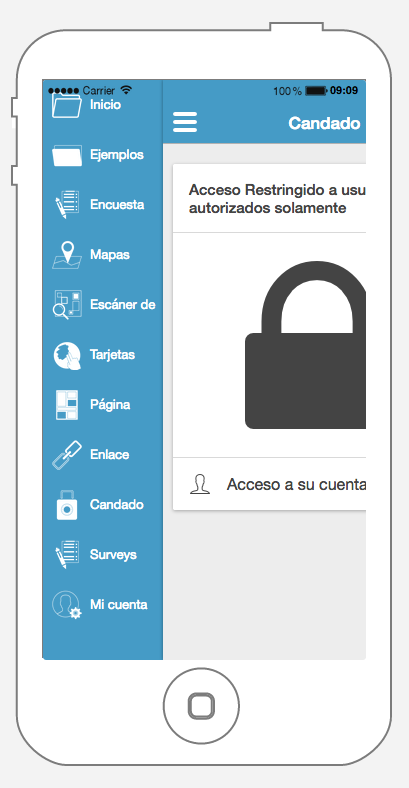You only have to go the "Colors" section and activate "Advanced Customization CSS SCSS".
From now on, with a little bit of CSS Knowledge, you can modifiy all the layout elements. For example if you want to have the icon and title of a horizontal menu (layout 9), you have to copy and paste the next snippet:
.layout { ul.items li { height: 50px !important; img { float: left !important; margin-left: 4px; } p { line-height: 28px !important; height: 28px !important; text-align: left !important; text-indent: 8px; } } }