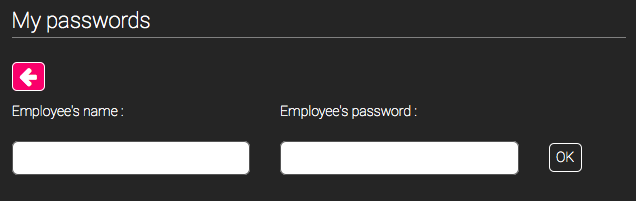With the Loyalty feature you’ll be able to create a loyalty’s punch or stamp card. It means there will be a reward after a number of purchases. For example “one burger for ten bought”.
To validate a loyalty point the business owner will have to enter a four-digit password. As with loyalty stamp card, the client has to show his card to the retailer for stamping it, with our digital loyalty card, the client has to show his smartphone and the retailer has to enter his four-digit password to validate a point.
1. Loyalty card creation
Here are the things required to create a loyalty card:
- the total number of points
- the reward
- what’s the condition to validate a poinHere is an example:
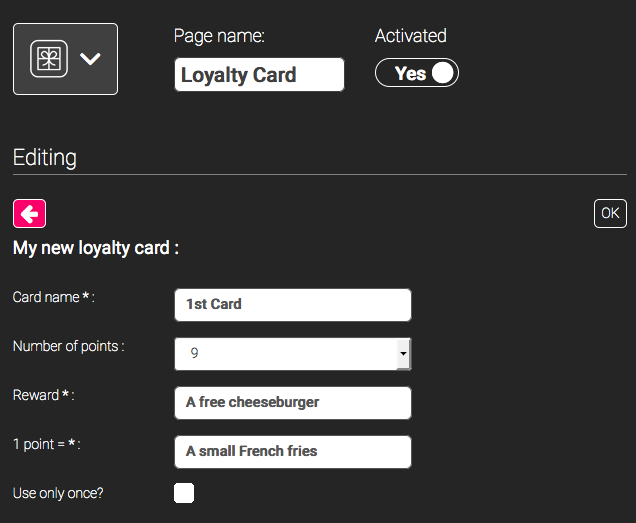
2. Four-digit passwords creation:
It is possible to create a password for each employee. Like this it will be more easy to verify who validates what.
To create a password, you just have to click on the “my passwords” button:
3. The loyalty card in the application:
To validate a point, the client “touches” a point and shows his smartphone to the retailer: