With the “Radio” feature you can add a radio streaming inside your app.
It’s very simple to set up but you need to have the good streaming URL. Here is how a good streaming URL looks like for our “Radio” feature:
Example of good URLs for streaming:
- http://myradiostream.com/4/9754/
- http://89.111.189.3:6325/
Your URL mustn’t end by “listen.pls” or “listen.m3u”, etc. Meaning that if your URL is http://89.111.189.3:6325/listen.pls, you need to just keep http://89.111.189.3:6325/.
Note that sometimes you will need to add “/;” at the end of your URL to make it work both on Android and iOS, for example you will add to add the url like this http://89.111.189.3:6325/;
Then fill in the fields with the appropriate info, like in this example: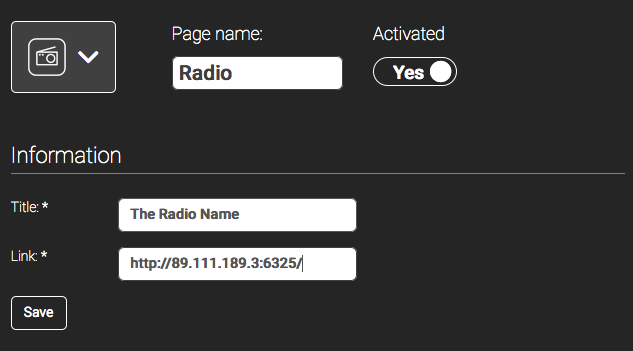
Then you just have to click on “save”, and you’ve just set up a radio streaming in your app.
Note: Streams using audio/aacp with a 32kbps bitrate are not working. You have to use a greater bitrate.
Note: The AACP/AAC+ audio format is not supported by Mozilla Firefox web browser. If the Radio feature does not work, check that you are not trying to open a AAC+ stream with Firefox. It works perfectly with Chromium/Chrome.

